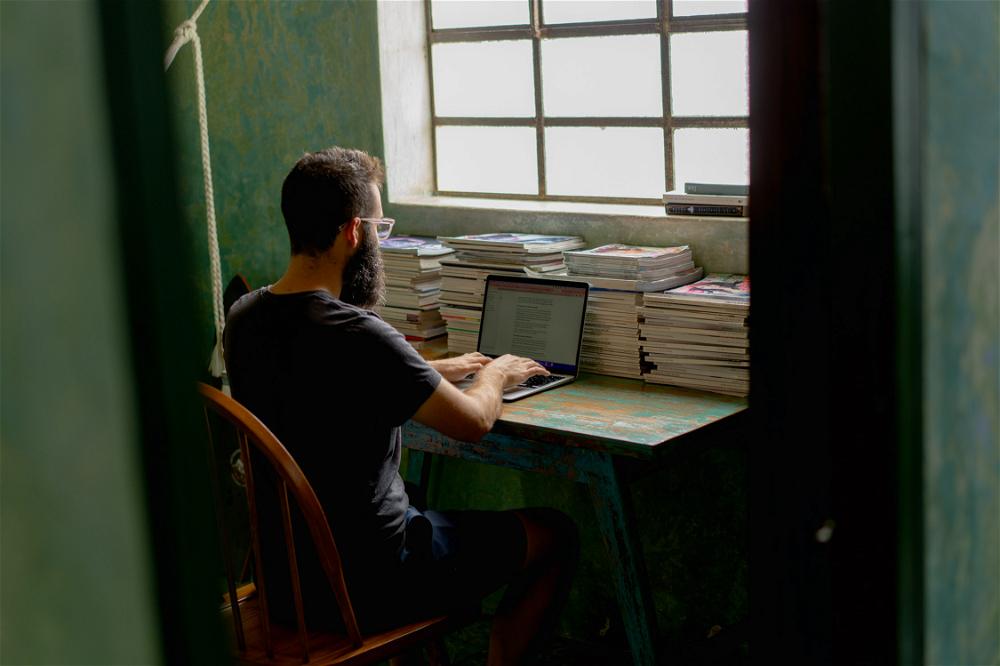How to Make a Website for a Podcast

Should you have a separate website for your podcast? See how to create a free podcast website and what to include in your podcast website or blog.
This article may contain affiliate links. We earn a small commission when you purchase via those links — at no extra cost to you. It's only us (Becca & Dan) working on this website, so we value your support! Read our privacy policy and learn more about us.
Table of contents
- Best website platforms to use for your podcast website
- Things you need before you start creating a website for your podcast
- Using WordPress to start your podcast website
- Using Squarespace to start your podcast website
- Using Webflow to start your podcast website
- Using Ghost to start your podcast website
- Using Zapier to automate certain parts of your podcast website
- Helpful content to include within each post
- General tips for making your podcast website stand out
- Do you even need a website for your podcast?
- Why I wrote this guide
Every podcast needs a podcast website. That’s because websites make anything (a business, a portfolio, a service) legitimate and more shareable.
We podcasted with a pretty big podcast in NYC and when we were done, I asked about the podcasts’s website. The podcast host said, “I don’t have one,” and we both couldn’t believe it. A podcast with no website? How will people learn about the podcast, apply to be on a guest feature interview and ultimately, share more about the podcast?
With my background in web development, I’m sharing my insider’s perspective in this guide about how you can make a great podcast website or blog, with any skill level.
Best website platforms to use for your podcast website
I’ll be discussing each of these options in more detail and how each can help achieve your goals. The sites that I’ll be getting into are:
If you’d like to check them out now, feel free to do that, as part of your research.
Keep reading to get some specific tips and tricks, and learn more about how to use each design tool.
Things you need before you start creating a website for your podcast
Before committing to a website platform for your podcast blog or website, there are a few things that you’ll need to set up, in order to make your blog or website even more successful.
Pick a domain
Because you already have a podcast, you probably have a unique set of keywords with which to create your domain, like a brand. I like to think that domains are digital business cards (and many people agree).
Here are a few basic tips that I go through before choosing a new domain name
- The domain is easy to pronounce and spell.
- The domain is short, not too long to remember
- Get the .com if you can.
- For podcast websites, try to eliminate “the” and “podcast” from the domain.
- Watch out for repeating letters with the end of one word and the start of another. For example, carrottime.com. The “T” in carrot and the “T” in time is what I am referring to. People may miss a letter and they’ll never find your blog or site.
Guess what: Registering a domain is easy.
I like Namecheap and have a lot of my domains and blogs hosted there.
Some website providers offer a free domain when you choose them. If you’re on a tight budget, this would be a good option.
If you’re able to, I would still buy a domain from Namecheap. Keeping your domain and hosting on different accounts is a good idea from a security perspective.
You want to make sure that if someone gets access to your hosting account, you will still maintain control over your domain. It’s a good idea to enable Two-Factor authentication (2FA) on your domain (and really, on all) accounts.
After your domain is secured, you’ll be able to connect your domain to whichever platform you choose.
Collect your logo and any other branding assets that you have access to
With almost every theme and website provider, there will be a place to upload your logo. The logo should be similar to your podcast album art.
This way, when someone finds your website, they know it’s you because of the familiar art that they see when listening to your podcast.
Take this time to find images of yourself, your podcast setup and anything that is useful. You’ll use these images throughout your website.

Start a newsletter for your podcast
Having quick access to your audience is one of the most valuable things that you can do for your distribution plan when you work with digital media.
You can also start a dialogue with your audience and collect listener questions, help answer questions and meet them in person.
For a newsletter provider, I like (and personally use) Kit. They provide a lot of great tools for you to get set up for success.

Use tools to assist with your areas of improvement
You have a podcast and you’re great at putting out episodes and marketing your content; however, there may be things that you are not so great at, like promoting your content, creating social media assets or even booking guests.
Luckily, there are a lot of great sites that help with these things, so you can focus on creating the best podcast out there.
Social media tools
If you have a lot of content (audio or video, or both) to promote, scheduling your content might be a good idea. You can use tools like Buffer and Later to help schedule your social posts.
If you are active on Pinterest, consider a service for expanding your Pinterest reach, like Tailwind, to help schedule your Pins.
Graphic design
If you need to create social media assets, podcast art or anything in between, Canva is a great subscription to have.
I’ve used Canva a lot when this blog started to help create all of our social media assets.
They make it easy to find templates that are already formatted for the sites that you want to use them on.
Hiring a freelancer
Whether you need help editing, booking guests or managing parts of your business, Fiverr might help connect you to someone who can help.
In our guide to building a website as a freelancer, we talk a lot about where to hire a freelancer and how to find good freelance talent for helping with a website.
As for Fiverr, there are lots of great freelancers on this gig site who have experience in so many different areas of interest.
As you are looking through freelancers, check their past samples of work and read the reviews. Also come prepared with questions to ask your freelancer so you can set proper expectations.
Website themes, stock photography, graphics and more!
Creative Market is a one-stop-shop for everything. It’s like the Amazon of digital products.
You can pick up themes for your websites, Canva templates for your graphics, custom fonts, stock photos for your posts and the list goes on.
Check out Creative Market to see how it can help you.
Using WordPress to start your podcast website
The beauty and curse of WordPress is the theme and plugin ecosystem.
WordPress is great because you have access to many different themes and plugins to choose from. This speeds up development time.
As for the downside to themes, it’s likely that your theme is not unique without customizing. Keep reading to learn more about how to make your podcast website stand out.
The downside to plugins is that there are a lot to choose from, they can potentially add excess size and weight to your page load time and they can get expensive if you opt for premium plugins.
WordPress.org vs WordPress.com
Taking a little step back, WordPress offers two options for using their software.
WordPress.org will allow you to self host the code, which allows for much more flexibility as your site grows. Everything below will walk you through how to be successful with using a WordPress.org version of WordPress.
WordPress.com offers a hosted all-in-one solution for you to get set up and going with your website. This will be one of your most straightforward approaches for getting set up. I’ll run down a quick overview of how to get started with WordPress.com.
Choose a plan
When you sign up for an account, you go through a flow to help you choose your account plan.
If you are unsure and want to test things out, you can sign up for the free plan. You can always upgrade later on in the account process.
The plans will vary in the amount of storage they provide. If you know you’re hosting a lot of videos and photos, you’ll need a good amount of storage.
Custom themes, plugins and removing WordPress ads will be unlocked in the more expensive paid plans.
You’ll also get access to SEO tools, commerce features and marketing tools once you reach the business and ecommerce plans.
You can sign up for WordPress.com with our link to get a $25 credit.
Get started with WordPress and get $25 off!
Configure your podcast site
With the free plan, there’s not much that you can do. You can start writing posts, create pages and customize your fonts. You’re able to choose from a few free themes, as well.
Once you have an account, play around with the settings to get a sense for what is available.
With the paid plans (starting from business and up) you can start exploring plugins and customize your site even further.
This will pretty much get you set up with everything that you need.
Create your podcast website content
Now that you’re set up, you can start creating your content. There’s more detail about this in the WordPress.org section below!
In short, create enough information for people to trust you, get a sense of who you are and what you’re doing.
The “blog” section is where you will create your podcast post feed. You’ll need to create (or let a plugin do it) a post for each of your episodes.
Once you’ve created the post, you can drop in an audio player with an embedded version of your podcast.
If you have transcriptions or show notes, you’ll also include them in this type of post, for your audience.
In fact, when we’re featured guests on podcasts, the host will always ask us which links we’d like to provide as follow-up content for the audience, and that’s the type of thing that would go here.
A good example is the landing page at Becca’s episode with Cindy Scott of the Locals Know Best podcast.

Choose hosting for your WordPress.org website
Your website hosting is one of the most important steps in this process. Without hosting, well, you have no website!
In this section, everything will be discussing the WordPress.org version of WordPress.
The options, features and technical terms can be overwhelming and hard to understand. There are also a lot of options to choose from.
I’ll go over a few select options.
Bluehost
Most websites recommend Bluehost and I think that is for two reasons.
- They are one of the cheapest hosting options.
- They offer a good affiliate program for people recommending them.
Check out our list of travel affiliate programs. The list is mostly for travel blogs but there are a lot of great options for everyone!
If you’re looking for the absolute cheapest hosting option, choose Bluehost. Also, that was an affiliate link 😆.
I think with anything, you get what you pay for. Bluehost will host your website and it will work most of the time.
Spending more money on hosting will provide you with a more reliable website, a faster page load time and better support.
Dreamhost
Dreamhost will also offer you an affordable hosting plan.
They don’t limit you on page views or bandwidth, which is nice.
With their unlimited traffic feature, you could even host your own podcast, or set up a members-only listening subscription without worrying about hitting any limits.
Check out Dreamhost to learn more.

Flywheel
Flywheel starts to get into the more expensive tiers of hosting.
With Flywheel, you’re paying for attention to detail, reliable hosting, security features and not being on a shared hosting plan.
Share hosting, which is what the cheapest hosting plans provide, means your website is hosted with hundreds of other sites.
The reason the word “reliable” is used is because if a site on the shared hosting plan is taking up a lot of resources, it’ll slow down your site as well. Ouch!
The features that Flywheel provides help you backup your site regularly, which is useful if you have any issues and need to roll back to a previous version of your website.
Flywheel also offers a staging site. The staging site is a great way for you to preview your changes before publishing them to the world.
Flywheel is a solid method for hosting and is scalable to help you grow as you gain more traction with your podcasting website.
Included with Flywheel are the StudioPress themes on the Genesis Framework. You’ll get a huge head start by not needing to sift through various collections of free and premium themes.
WP Engine
WP Engine is last on the list and includes all of the best features from the list above.
You’ll get the highest quality hosting, the best support and an easy interface to work with.
In the past, I’ve used and still continue to recommend WP Engine to clients looking for new websites.
To list a few, here are some of my favorite features
- Excellent customer support
- Daily backups
- Free SSL
- Staging site support
- Site content via a CDN
- Developer-friendly
- Free themes
Install your theme
Now that hosting is all set up, you’ve hopefully been able to get your podcast website online and connected to your domain.
Now you can start thinking about a theme, to add a layer of style to your podcast blog or site.
If you’ve chosen Flywheel or WP Engine, you can select a StudioPress theme. I’ve had good experiences with these themes and they offer a lot of customization.
If they are not what you are looking for, check out what Creative Market has to offer. There are thousands of templates to choose from!
Create your homepage, about page and contact page
Now that your theme is all set up, start creating some pages for the new podcast website.
Your homepage is the first thing people see when they find your website. The goal of your homepage is to direct visitors to where they want to go.
Display a quick snippet about who you are, what you offer and what content you provide through your podcasting.
The next important page is the “About Us” (or, “About Me”) page. You should have a dedicated spot on your website to share some personal or professional information. Everyone likes to see that a real human is behind the website.
I look at these pages to learn more about the podcast host. If the page is written well, I can trust the information and understand the motivation of the podcast.
Lastly, create a “Contact Us” (or, “Contact Me”) page. A contact page will be your way for visitors to reach you.
You may expect to get messages from your listeners, brand and advertising opportunities or people dropping in to say hi.
Automate creating new posts from your hosted podcast RSS feed
If you’re already building your episode RSS feed through another podcast provider, you can automatically create a new post on your website with your RSS feed!
You can consider building and hosting your podcast RSS feed from within your website with Seriously Simple Podcasting
WP RSS Aggregator will be one of your better options for getting your RSS feed integrated on your site.
You can import your feed, and then when the feed is added, you can assign entries to automatically post to a specific template.
Lastly, you can check out the Zapier x WordPress integration.
This will wait for a new RSS entry, and then post to your WordPress blog with a few configurable options.
Helpful plugins to speed up your WordPress website
If this is your first time working with a WordPress site, I have a few other quick recommendations that you can check out.
Yoast SEO
Yoast SEO is going to be your best friend in setting up your SEO.
When you have podcast episode posts, you can edit the on-page SEO to optimize the page title, description and share images to make sure people can find your podcast episode through search.
There are a ton of features worth exploring, and it’s a great all-around SEO plugin.
WP Super Cache
Caching your website means that when visitors load a page, they get the fastest possible page.
Without caching, every page load needs to query the database, render the server logic and then display the content.
With caching, when someone makes the page load request, they are served a static version of your page.
Caching is always a good idea to help improve your page load time.
Jetpack
Jetpack is a super plugin and gives you access to a lot of features and optimizations throughout your future podcast blog or website.
It deserves its own blog post to describe the features. At a high level, it’ll make your site faster, more secure and easier to work with.
Contact Form 7
When you need a contact form, consider setting it up with Contact Form 7. It’s a super simple way to integrate contact forms on your podcast website.
There are a lot of features that you wouldn’t normally think about, like spam-filtering and custom thank-you messages that come included.
Using Squarespace to start your podcast website
Squarespace is a great tool. Some people absolutely love it and others can’t stand it. Becca uses Squarespace to host her photography business website.
Squarespace provides a platform for you on which to create your website, and that’s their main focus.
You can choose from a handful of templates and make a few customizations to make it your own.
There’s no third-party plugin community like what you can find on WordPress. Squarespace will handle everything on their end and will offer enough tools for most people and use cases.
With Squarespace, you’ll have limited options for custom coding. I think that is fine for most people, as it’s rare when you would need to edit something to that extent.
The fastest way to get started is to start a free trial. Plus, there are some podcast website templates that you can use as a starting point as you create your podcast and build a website for it.

Using Webflow to start your podcast website
I like the idea of Webflow because it gives you a lot of flexibility to create and customize your podcast blog or website.
The benefit of Webflow is that it allows you to truly create something unique to your brand and style.
There are also great podcast website templates that you can buy, and using these can speed up your time to launch.
The easiest way to explore Webflow is to sign up for a free trial and explore the various different options and settings for your podcast blog.
Using Ghost to start your podcast website
Ghost is going to be a bit different from all of the other options that I presented so far in terms of an option for your podcast website.
Ghost is a great publishing platform that focuses on providing a fast website and a seamless publishing experience.
They even have a guide on how to publish a podcast, using their platform!
Like almost everything else, there are themes that you can buy to use on your Ghost website. Unique to Ghost is the ability to integrate paid memberships easily within the platform.
As you grow, you can also consider using Ghost for a paid newsletter for your podcast audience.
Using Zapier to automate certain parts of your podcast website
Zapier is a great tool that you can leverage for your podcast website and other content.
Above, I briefly mentioned how you can use the RSS feed integration with WordPress. That is one great example of how you can leverage automation.
You can then use Zapier to share new podcast posts on Facebook, Twitter and more.
Check out the WordPress integrations on Zapier to learn more about what you can do with it.
Helpful content to include within each post
Each episode will ideally be a post that you can link to and share on social media and with your guest to promote.
When creating your template for your posts, keep the intent in mind. The episode should be the main focus of the post. With that said, put the audio player first!
It would also be a good idea to share some information about your guest and where people can follow and engage with them.
As you are editing your podcast episode, write down all of the links that you discussed.
During your podcast episode, you can say something like, “Check the show notes for this episode, to get all of the links that we discussed”.
Bonus points for hiring someone (or doing it yourself) to transcribe your podcast episode. This will help people who may have trouble hearing, to read your content. Transcriptions are helpful for people who have trouble understanding you if your podcast is not in their native language.
I’ve used transcriptions in the past to find a topic that the host mentioned. I wanted to learn more about it and had trouble seeking within the podcast to find it. I was grateful that the transcriptions existed.
An example of this is our podcast with Rax at Nomads Unveiled. He had our entire episode transcribed, and added show notes to include the links we had mentioned during the podcast recording.

General tips for making your podcast website stand out
The goal of your podcast website is to make people come back and listen again and again.
Repeat visitors are a healthy way to keep traffic coming to your podcast’s blog.
Find your design style
When you are creating your podcast website, search around for other examples of websites that you like.
Take screenshots and notes of things that you like from each site.
It’s important to not copy other people, so instead, look to see which parts of their site you like. Then, you can emulate these aspects in your own way.
Pick your colors
Your colors will help everything stay cohesive when people bounce around your social media pages, podcast page and podcast website.
This doesn’t need to be too complicated, but make sure that you have a small pallet of colors that you like. You can pull from this color theme as you create new assets.
Let’s say your podcast logo has a lot of blues and yellows in it. Don’t make your website neon green because it can make you look like a rip-off of your own brand.
Get a logo
If you don’t have a logo, get one! A logo can help you stand out and give something for your audience to remember.
As people are discovering new podcasts, they’ll look at your logo and album art, and explore your content if it looks captivating and professional.
If you don’t have any graphic design skills, you can hire someone on Fiverr to help you make your logo.
Use great photography
When you post pictures on your website, make sure they are all high quality. The last thing someone wants to see is blurry and poor quality photos. This type of thing can turn people away, fast.
Take the extra time to learn photography or use stock photos if you don’t have access to a specific object or location that you want to mention.
Do you even need a website for your podcast?
Yes! You already do great work by publishing your podcast.
Your website is going to be another distribution network, discovery tool, promotion platform and content archive.
Let’s discuss a few reasons why having a website for your podcast makes sense.
Using your podcast website as a discovery tool
You want your podcast to be searchable.
Sure, if you’re looking for a podcast that you already know by name, you may search for it in your favorite podcasting app.
However, if you don’t remember the name quite right or if you are looking for more of a generic podcast topic, you’ll probably search Google for it.
Your website is there to capture people who are searching for all of the terms that you discuss.
For example, if you are a travel podcast, well, you’d hopefully show up when people search for “travel podcast.”
Keep in mind that bloggers also often publish run-downs of the ‘best podcasts’ for certain subject matter areas. If you make it onto one of these lists, the author will likely link to your podcast website.
Having guests on your podcast also helps you rank in Google searches for your guest’s name.
Depending on your guest, you may not receive a ton of search volume, but your search volume will be laser-focused. It’s the same type of reason we started our Half Half Travel & Friends Interviews.
You can likely expect a good ratio of impressions to clicks for these types of searches.
If you transcribe your episodes, you may rank for specific keywords within your podcast. Again, I wouldn’t expect a huge search volume to come out of these transcriptions. I would, however, expect to see really unique phrases to be ranked within your podcast.
If you have a guest that has a really unique product, skill or hobby that they are promoting, you have a good chance of ranking for that area of interest. The sky is the limit when it comes to this type of stuff for your podcast’s future.
Access to your podcast audience
When you record and distribute a podcast, you’re sort of at the whim of a provider to host and share your episodes.
If you have a subscriber base on Spotify, you have no real way to connect with your audience over there.
When you have a website, you can promote other things like a newsletter where you can further engage with your audience. This is so important as you grow your brand and your digital media.
You’re also able to provide extra episodes, bloopers and bonus content that isn’t quite ready for your mainstream distribution. This is FUN!
Because you control your podcast blog or website, bonus content that you provide can be put behind a membership.
The general concept would be you have members that subscribe to your podcast website. Part of their subscription would include your bonus video or episode content.
A centralized location for all of your content
As a podcaster, I’m sure you have plenty of photos, video content, products to promote, merch to sell or your own products to promote.
If you’re only producing the audio podcast, it can be hard for people to follow your recommendations or see your additional media.
Maybe they’re listening on-the-go, or maybe they hear something interesting, but didn’t note down the timestamp. They search for “interesting thing I found on ___ podcast”.
Well, this is pretty sweet because your show notes popped up first in a search, and they got the link they were looking for. Everyone’s happy!
You can also promote your website within your podcast. You become your own source of traffic. Your podcast grows your website and your website grows your podcast. What a world!
Conversationally, or within your podcast, being able to say, “Hey check out my-cool-podcast.com,” is much faster than instructing people to find your podcast wherever they listen to podcasts (Apple, Spotify, etc.).

Additional revenue
If your podcast becomes popular and you see a lot of traffic coming to your podcast website, you can monetize your website. (This was probably your goal.)
When you mention specific links and services, you can join relevant affiliate programs.
If you have a decent amount of traffic, you can look into display ads (like Google AdSense or Mediavine). This could increase your overall income considerably.
Why I wrote this guide
I mentioned that we wrote this article after podcasting with a big-time podcaster who we couldn’t believe didn’t have a website. We wanted to help out, as soon as possible.
One thing about our site here (Half Half Travel) is that I built this website to be completely custom. This website reflects our brand as it has grown, and I’ve built features that suit us best as time goes on.
One thing we really like is to be able to learn more about our favorite podcasts, look at past episodes and learn about the hosts, through the websites that serve as online ‘homes’ to those podcasts.
Before starting anything new, I like to do my research about everything I’d need to be successful at it. Podcast websites are one of those pieces of information that I am happy to help with, as many podcast hosts put off building a website for their podcast. It can be a lot of work, and making that first move can be daunting.
So, in this guide, I hope you found a method that will suit your new website or blog for your podcast. I hope that you’re proud of it and that it’s an excellent way for you to share the news about your podcast’s success, and grow.

📝 Building your blog with us?
Every tactic here comes from lessons we learned while growing Half Half Travel. If these insights helped your own blog, we'd love a coffee to fuel the next tutorial.
Fuel more blogging insightsYou may also like
-
![A woman typing on a laptop while sitting at a table.]()
42 Affiliate Programs for Travel Bloggers (Monetize Your Blog in 2026)
Discover top travel affiliate programs in 2026! Boost your income as a travel blogger or influencer with the best brand partnerships in the industry.
-
![A man sitting at a desk using a laptop.]()
How to Host Blog Images without Breaking the Bank
As your blog grows and scales, how do you host your website’s images on a budget? I list all my research about image-hosting options and how I chose one based on price.
-
![a woman sitting at a table with a laptop]()
Travelpayouts Review: A Monetization Must for Travel Bloggers?
Is the Travelpayouts affiliate program network worth it for growing your website revenue? In this review, I discuss it as a must-have for monetizing our blog.
-
![Woman typing on a black 13 inch laptop keyboard in a small apartment home office]()
Is Grammarly really worth it? Learn all about Grammarly and if it is worth using it for your business, blog and beyond!