55 Free Virtual Zoom Backgrounds

Need some Zoom background images for free? Try our free Zoom virtual background downloads based on the most popular images from our travels around the world.
This article may contain affiliate links. We earn a small commissions when you purchase via those links — and it's free for you. It's only us (Becca & Dan) working on this website, so we value your support! Read our privacy policy and learn more about us.
Table of contents
MinimizeIf you’ve been on Zoom for a while now with back-to-back video calls during your day while working at home, maybe you’re tired of your Zoom background. Luckily, we put together these Zoom background images for free so that you can use a virtual background in Zoom without a green screen.
For anyone tired of Zoom, but moreover, tired of the lame background of your home office, you may want a Zoom background image that you can download, and better than that, it has to be interesting, so that maybe your coworkers will say, “Wow, where did you get your Zoom background images?”
Here is a selection of photos to use as virtual Zoom backgrounds from all our travels. We’re the photographers behind all these photos from around the world that you can use as exciting backdrops for Zoom calls when you adjust your settings.
Visit our download page to get your free Zoom backgrounds!












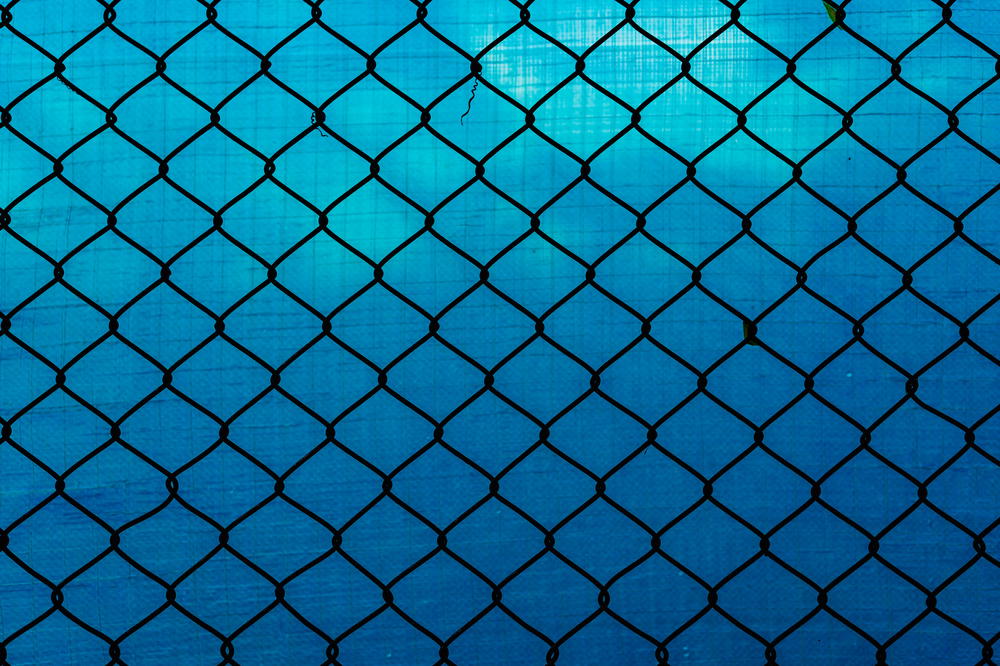



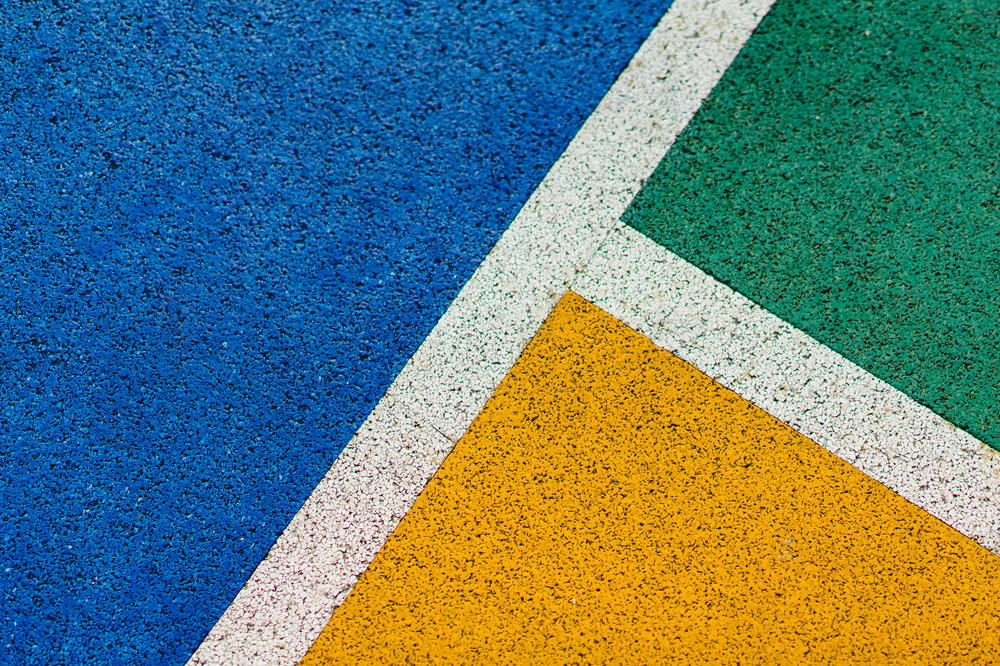


















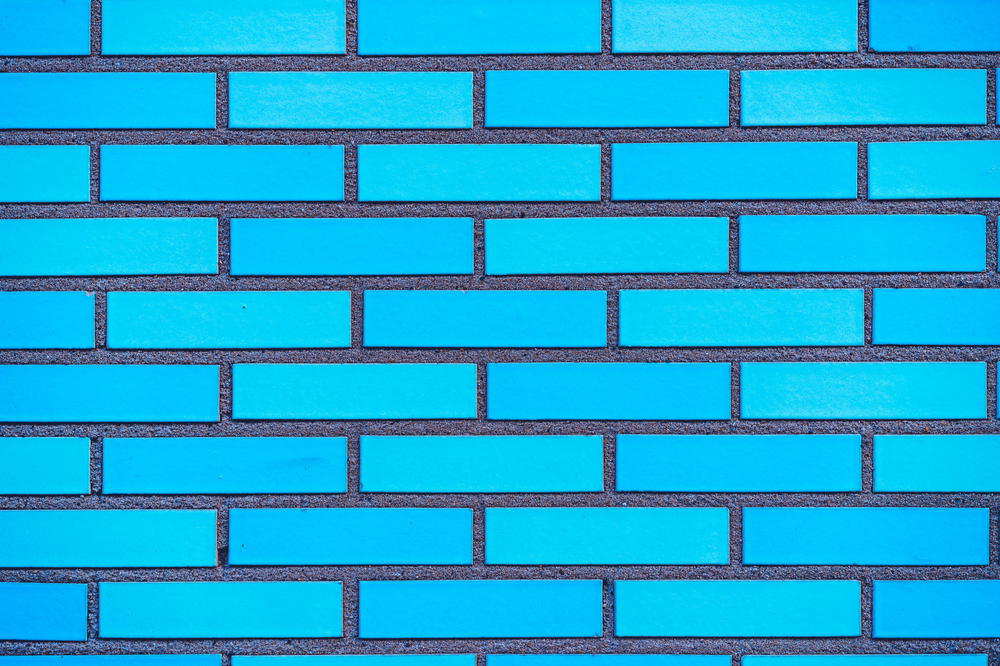
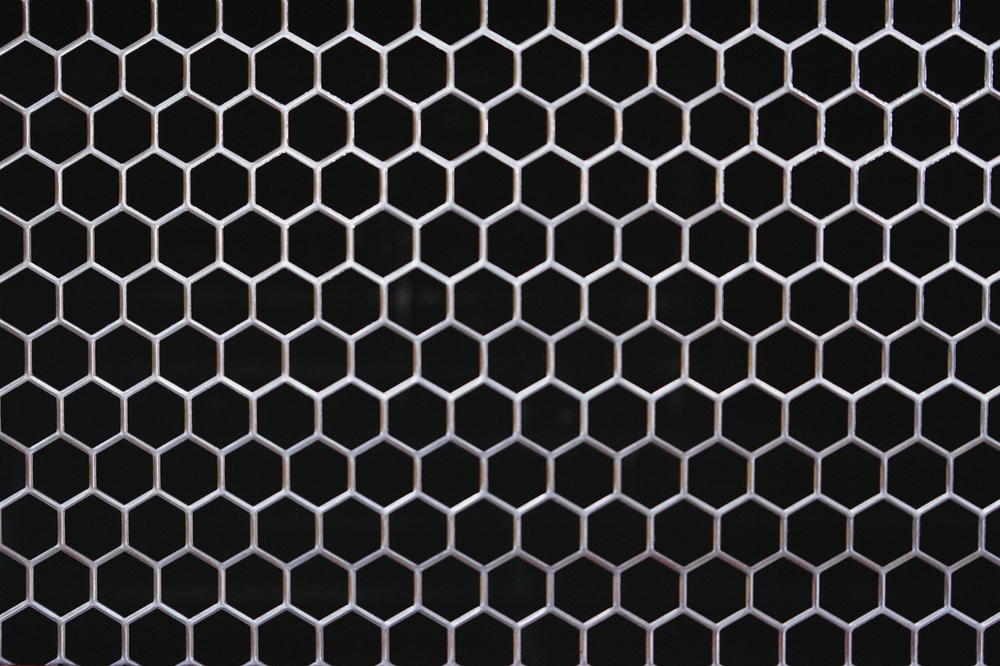





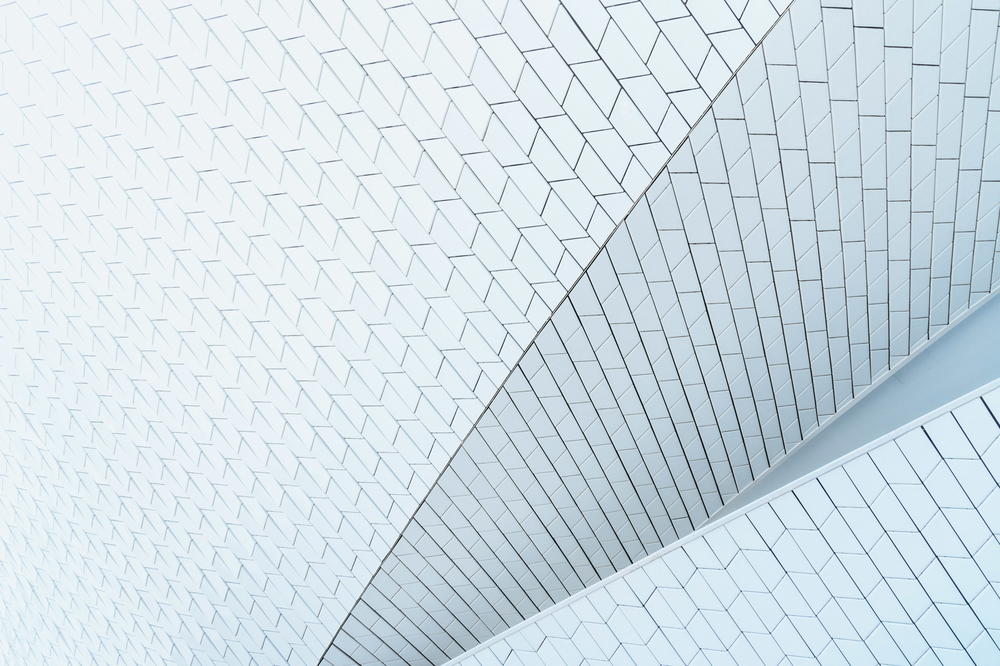


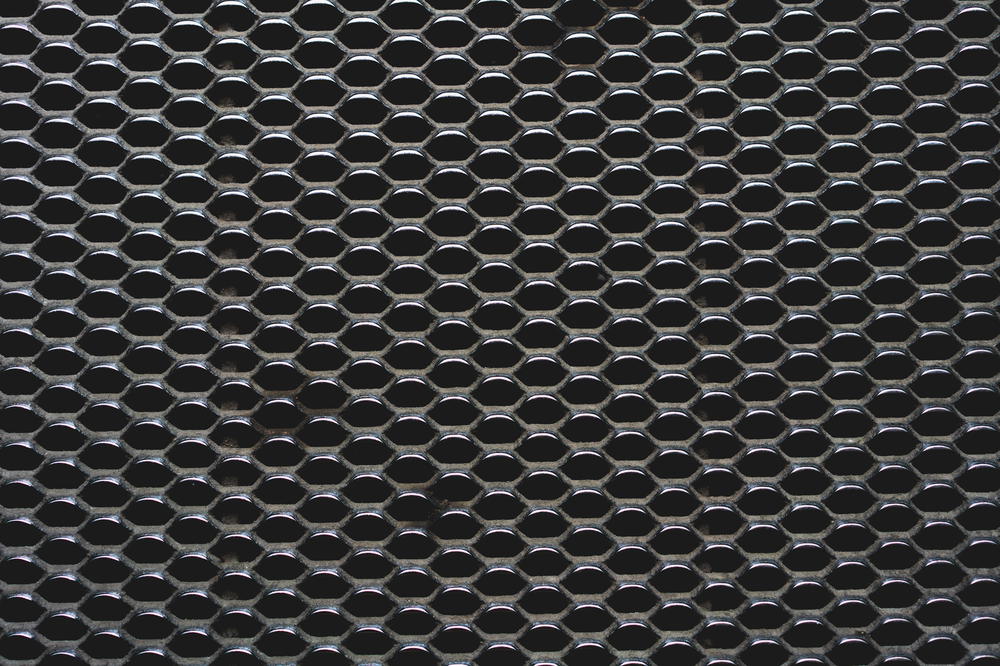









Did you get your fix for your new virtual Zoom virtual background? We sure hope these free Zoom background images from our travels did the trick.
If you do manage to harness some compliments on these cool virtual Zoom backgrounds, please let your colleagues, friends and family know that they came from our website at HalfHalfTravel.com.
Then, in your Zoom settings, when you’re already in a live Zoom call that’s taking place, click the “Video” icon, and choose “Choose Virtual Background.”
When you see your face in the camera image and a few of the default Zoom backgrounds, click the small “+” sign icon and that will allow you to “Add Image,” thereby letting you upload one of our virtual Zoom backgrounds for which you do not need a green screen.
We hope these Zoom backgrounds from our travels make your meetings more interesting!
You may also like
-
![A woman sitting at a table with a laptop in front of a mural.]()
12 Benefits of Coworking Spaces for Remote Workers
What are the advantages for remote workers working in coworking spaces? Are coworking spaces worth it? Find out why we swear by cool places to cowork.
-
![]()
15 Best Remote Work and Travel Programs (Alternatives to Remote Year)
How do you choose the best work and travel program for your preferences and job? In this guide, I compare the top retreats and experiences to help find the right one.
-
![]()
Digital Nomad Life: How to Make Friends and Stay Social (12 Ways)
Making friends and having a social life as a digital nomad doesn’t have to be hard! Here are a few cool ways I met new people when I lived abroad.
-
![]()
Modern Ways to Take Your Sabbatical (16 Unique Ideas)
Taking a personal sabbatical? Here are some new modern career break ideas for taking time off from work, whether for one month or one year.
-
![]()
How to Work Best across Multiple Timezones (Tips That Work)
I took on the challenge of working with people in multiple time zones for my job, and learned the tips for overcoming time zone differences. See what worked for me.
-
![]()
14 Pros and Cons of the Digital Nomad Lifestyle (Work Remotely)
Do the pros of being a digital nomad outweigh the cons? Let’s get into the top benefits and disadvantages of working remotely and traveling, from my experience.













