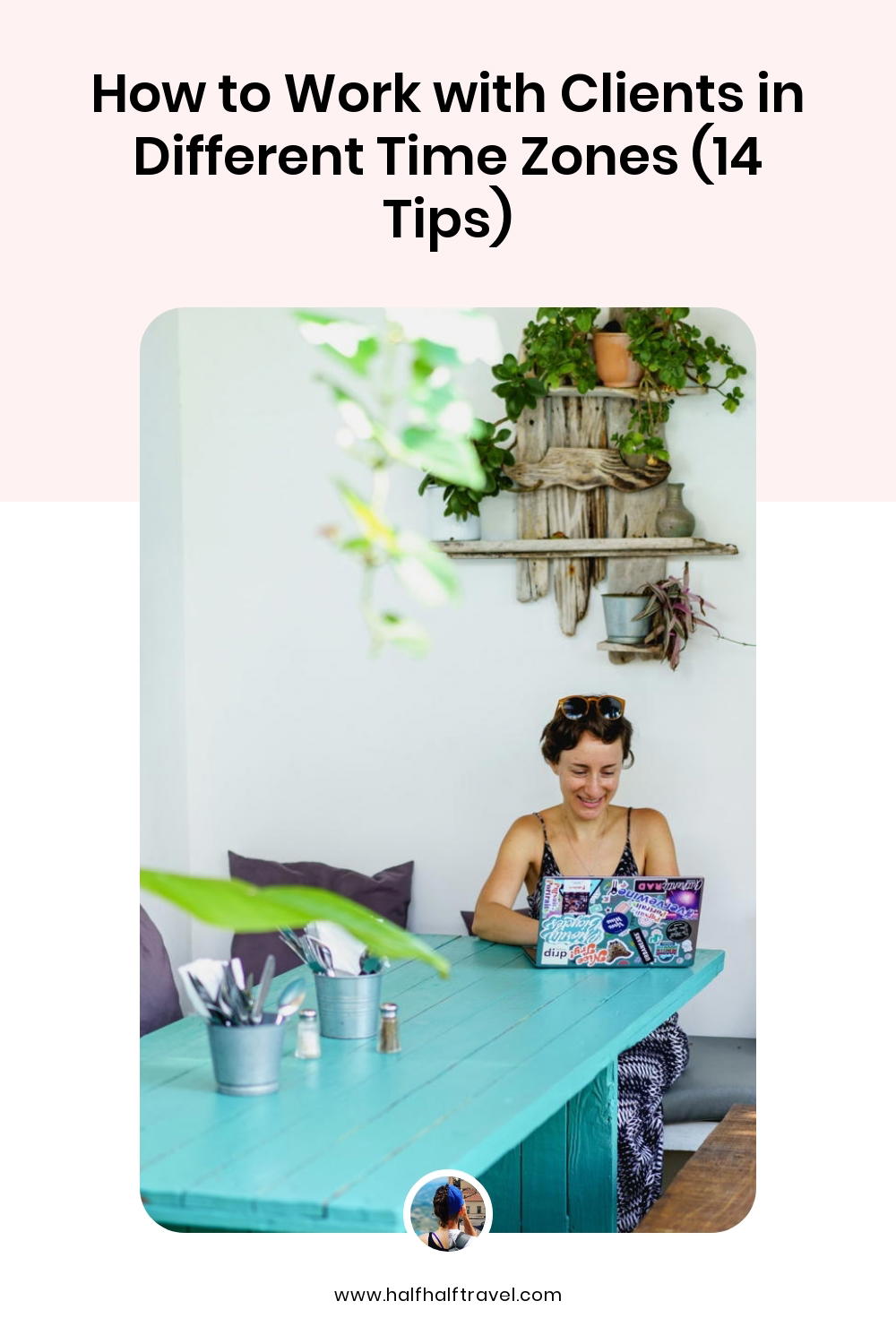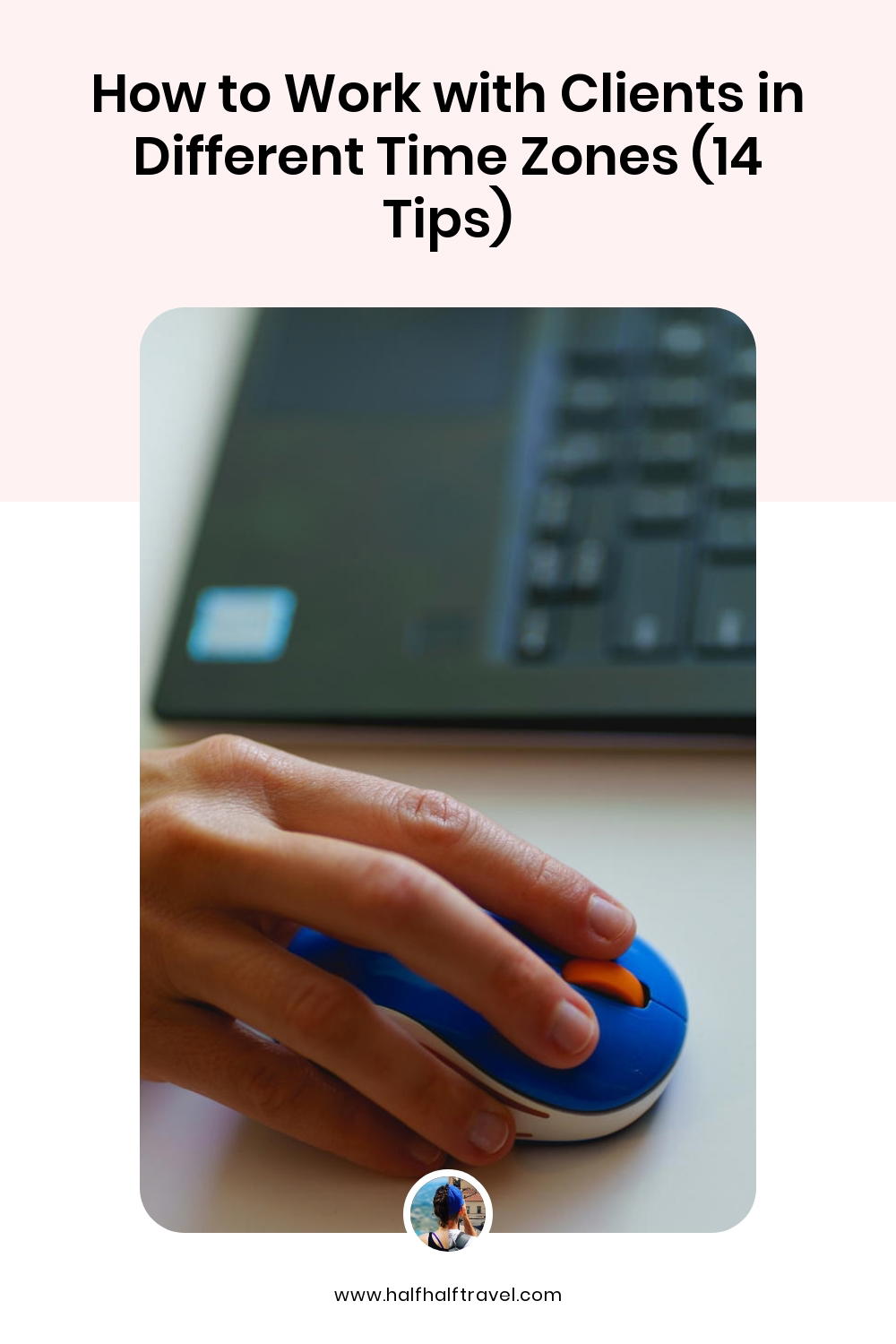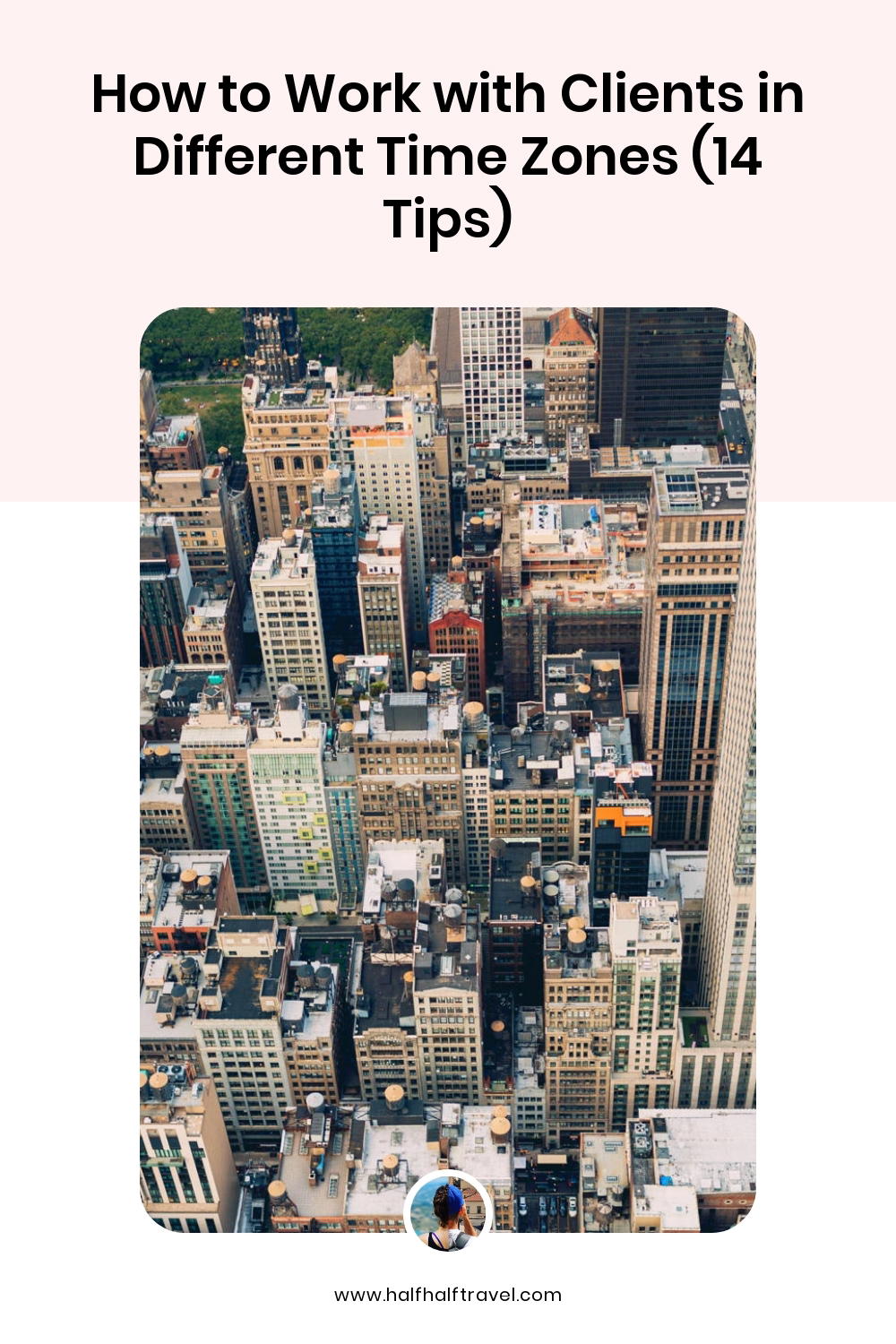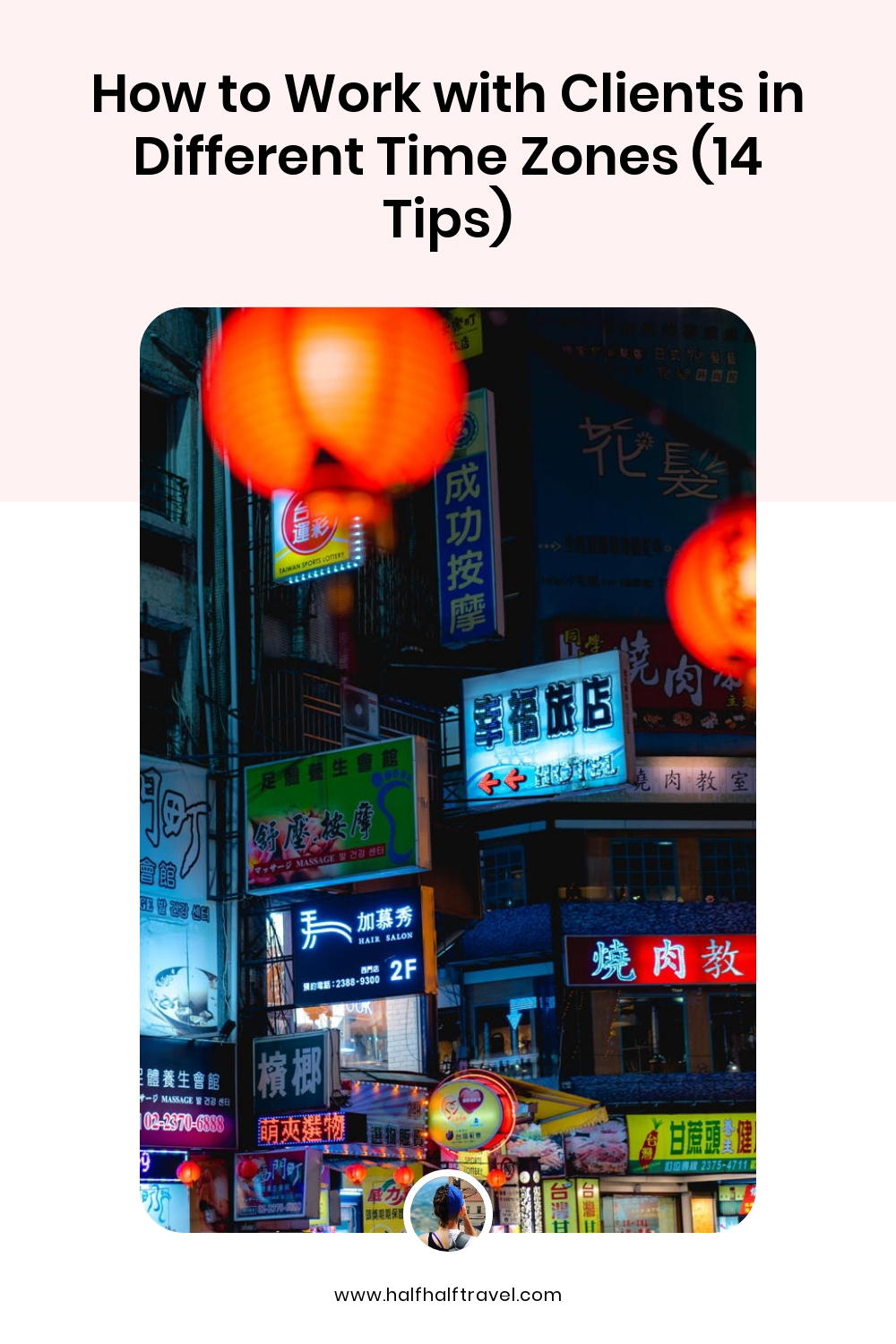How to Work with Clients in Different Time Zones (14 Tips)

Need the best tips for working with clients in different time zones all over the world? See how to overcome challenges of communicating across time zones, and working with dispersed teams while working remotely or freelancing.
This article may contain affiliate links. We earn a small commissions when you purchase via those links — and it's free for you. It's only us (Becca & Dan) working on this website, so we value your support! Read our privacy policy and learn more about us.
Table of contents
- Use a time zone converter website among your online freelancer tools
- Be transparent about where you’re located
- Be transparent about your working hours and availability
- Be a master of knowing which countries change clocks, and which don’t
- Get everyone’s availability before planning a meeting
- Use time zones to your team’s or client’s benefit
- Make sure no one gets left out when planning a meeting across different time zones
- Overcome time zone differences by memorizing which countries are located where
- Communicate with teams and clients when you travel and change time zones
- Use the world clock in your phone as a quick reference tool for time zones
- Avoid planning a meeting on a colleague or client’s weekend
- Be mindful of national and local holidays around the world, in addition to world time zones
- Use 24-hour (or “military”) time to be as clear as possible and eliminate errors
- In Google Calendar, set meetings in your client’s time zone to make sure it reflects properly
Picture this: you live in San Francisco, and you’ve just started freelancing for a new client based in Denver. The client works with a business partner located in NYC, and the rest of their colleagues work remotely from London, Paris and New Delhi.
How on Earth do you all find the time to meet in real time?

For freelancers and anyone working remotely, there are many challenges for working with clients or coworkers in different time zones. In fact, one of the aspects of the job that freelancers have the most trouble with is working to accommodate multiple time zones, and figuring out how to overcome time zone differences.
If you are working with any offshore teams in different time zones, you may be wondering how you should schedule a meeting with someone in another time zone.
Should you hunt down a time zone converter? How can you best be communicating across time zones?
In this article, we’ll tackle the biggest struggles for those who have freelance jobs online, or any professional who has been freelancing remotely for years. In working with distributed teams in different time zones, you have to be prepared to be flexible, accommodating and always on top of changing clocks, global holidays and miscalculations.
Is considering time zones as important as everyone says it is, when planning a call among clients, vendors, professional contacts and colleagues? Yes absolutely! Let’s check out all the tips, tricks and hacks that can make calculating time zones a breeze.
By describing several specific real-life stories about work experiences I’ve had over the years while freelancing and working remotely, I’m going to show you all about how to perfectly manage time zones for meetings and calls. Here we go!

Use a time zone converter website among your online freelancer tools
We’ve noted time zone converters like World Time Buddy in our list of the best apps for travelers and remote workers because it is so crucial.
Whether you’re a freelancer working with one client in another time zone, or with five clients, teammates and other professional contacts all over the world, World Time Buddy will be your friend.
Here’s how it works:
- Pick your current location and city.
- Pick up to three other cities to schedule meetings with.
- Simply line up the cursor to find a time when everyone will be awake, or a time that aligns with other parameters set in place.
World Time Buddy has helped me arrange conference calls with professional contacts from Tel Aviv to Taiwan, and it’s the most straightforward way for communicating across time zones and working with teams across different time zones.

Be transparent about where you’re located
Have you ever had a call with a new colleague, teammate or client only to find out that they are not based where they thought you were?
It’s always one of these: “So, how’s the weather in Denver?” “I’m actually located in Los Angeles!” “Oh, you’re kidding… I would’ve arranged to call you at 6 pm your time rather than 5 pm, if I had only known!”
If you’d like others to be transparent about where they’re located, the first step is to also be transparent about where you’re located. You might be that person that someone else thought lived in New York, or Sydney, or Bali, and you may be taking the call from London!
In this day and age with working remotely while traveling, it’s less clear than ever before as to where someone is physically located and what time it is near them at a certain moment.
Spell out your location in introductions, or speak up when a team is setting up recurring meetings. It’s all part of the challenges of working in different time zones, but it’s easily resolvable.
Planning to work remotely and travel while you freelance? Don’t miss our evergreen list of how to pack for a remote work trip, for anywhere in the world.

Be transparent about your working hours and availability
One thing to keep in mind about how to overcome time zone differences is to be transparent about where you’re located (mentioned above), but moreover, your working hours.
For instance, maybe you’re located in New York City, like I am! A common assumption is that someone’s hours are a ‘standard’ 9-5 or 9-6 pm; however, location is not always equal to working hours.
For example, I have a friend who lives in Los Angeles (GMT-8/Pacific Time), but works remotely for an organization based out of Atlanta, GA (GMT-5/Eastern Time). She has adjusted her life to accommodate the East Coast working hours, and she wakes up at 4:30 am local time (PST), so that she can sit down to work at 8:30 am EST (5:30 am PST).
If you asked her where she was located, she’d say Los Angeles, but the incorrect assumption would be that her working hours are 9 am - 6 pm PST. They’re not. She works 8:30 am - 5:30 pm, EST.
So, why is considering time zones important when planning a call as a freelancer? It’s reasons like this!

Be a master of knowing which countries change clocks, and which don’t
If you work across multiple time zones, maybe you’ve been there: that day when you realize some states in the US don’t change their clocks on the day of Daylight Savings (Arizona, Hawaii, Puerto Rico…) and certainly, much of the world does not.
Here’s a pointer: for every time (twice a year) that the US and Canada change clocks, we’ve got Europe, Israel, Australia and Brazil changing theirs on different days.
And much of the world does not change clocks at all.
I first learned this when I lived in China for two years. Some of the year, I was 12 hours ahead of my family in New Jersey, and the other half of the year, when the US changed clocks, I was 13 hours ahead! It wasn’t so hard to keep track of — rather, I just had to know which dates were going to affect my 9 am morning calls with my parents and etc.
If you want to lead the way in overcoming and accommodating time zone differences and scheduling meetings like a pro, make sure you’re on top of updating your clients in South Korea that you’ll be 14 hours behind them for some of the year, and only 13 hours for the rest. This may involve rescheduling some meetings to avoid overlap with obligations that are already on your calendar.
For more on making meetings as productive as possible, see our guide to productive meetings when working remotely.

Get everyone’s availability before planning a meeting
This is when you have to speak up and make sure your schedule is “seen” by everyone involved. If your team or freelance client is planning a meeting and proposes a time, make sure to express your opinion on the timing for the meeting.
Here’s why!
One time, when we were working remotely and traveling as freelancers in Hanoi, Vietnam, Dan had a cross-time-zone meeting with clients in the US, Australia and somewhere else as well.
He wound up having to take the call at 4 am Vietnam time, which was a simple 4 pm the day before in the US, but he had to wake up for it and take the meeting while I was fast asleep. It’s times like this when you really realize how time zones can shake up your workday!
Despite the mishap with the late-night meeting, Hanoi is one of the best cities for working remotely and traveling. If you’re interested in this topic, we have tons of ideas for you!
Use time zones to your team’s or client’s benefit
I had transitioned from working full-time to freelancing when Dan and I set off for our remote work trip around the world to explore how we could use travel to build this website together.
During this time, I was working with a team based in the US, with team members based across the country from Seattle to NYC. I was the only team member working from Vietnam, Taiwan, Ireland, Portugal and Estonia, so a few months in, I offered to use my time zone location to the company’s benefit.

Remember: There’s always a bright side to everything. If that bright side is being the team member to whom other colleagues can ‘hand off’ a project for overnight attention, or being the team member to send a follow-up email when your clients in New Zealand are at their desks, those are great things to think about.
Time zones are both a challenge and an advantage, as long as you stay balanced.
Make sure no one gets left out when planning a meeting across different time zones
When aiming to plan a productive meeting, make sure to get everyone’s input before moving forward with a meeting time.
Like I mentioned above, you want to avoid sending someone a meeting invite and having it pop up for them on a Saturday, or on a national holiday in the country where they live.
We have one more tip for you if you want to remove all background noise from work calls and Slack or Zoom meetings: try a free trial of Krisp.ai to eliminate bothersome background sounds.
Overcome time zone differences by memorizing which countries are located where
This sounds easy, but if you haven’t seen a map of the world in a while, you may forget that Russia is located pretty far east of the rest of Europe, and that makes Russia a) not in the same time zone as the rest of Europe and b) have many time zones in total!
This is just one example. Did you also know that Ireland and the UK — and Portugal — are located in the GMT time zone, one time zone west of the rest of Western Europe (Spain, France, Italy, Germany and so on)? And that China is all one time zone? And that Australia is farther east than we all thought?
Getting familiar with the map can help you visualize time zones before you even get to World Time Buddy in your browser (but, we still recommend using World Time Buddy to perfect your calculations).

Communicate with teams and clients when you travel and change time zones
As a freelancer, especially if you’re working as an individual contributor, other members of the team or group may forget where you’re located. This is especially hard if you tend to move around from city to city or country to country, or if you just moved, and crossed time zones, like from Florida to Texas, for example.
Be clear. Be communicative. Be transparent. Avoid forgetting to mention that you have moved and that time zones will be affecting your work. Set a calendar reminder to advise the team before your move, so that you look organized and responsible.
Are you planning to leave your home country and travel, or will you be overseas for a period of time? Here’s why you should use a VPN for travel while working remotely. If you have any questions, let us know!
Use the world clock in your phone as a quick reference tool for time zones
Have you ever used the world clock option in your phone, either as a free time zone converter, or when working with teams in different time zones?
This is one of the most hassle-free and easy ways to check time zones, especially when freelancing and working with clients in multiple locations and time zones.
I recommend filling up the world clock function with locations you typically reference, whether it’s Miami, Dallas and San Francisco, or Moscow, Mumbai and Melbourne.

Avoid planning a meeting on a colleague or client’s weekend
One of the biggest mistakes professionals are making right now is getting sucked into remote work burnout.
As a freelancer, your work-life balance is really important, so here’s what we have to talk about in this tip.
If you and a client are working from different time zones, it may be difficult to calculate if a Monday meeting actually falls on your Sunday, or if a meeting for end-of-day Friday falls on one of your Saturday mornings. (These are just examples).
If your schedule and the balance of your week are important to you, remember to set boundaries as a freelancer and politely turn down meetings that fall outside your working hours.
How should you provide alternatives? Explain that you have a particular schedule in order to function as productively as possible, and your available hours for meetings are X, Y and Z.
Be mindful of national and local holidays around the world, in addition to world time zones
Are you working with teams in different time zones? Different time zones may also mean different countries.
As you already know, lots of countries observe lots of holidays. For example, while the US observes Labor Day in early September, and the exact day changes from year to year, much of the world celebrates Labor Day on May 1. This was news to me at one time!
So, in addition to time zones, get familiar with recurring holidays that will affect your clients, vendors or work contacts’ working hours, from Chinese National Week to “Ascension Day” in Germany and Argentina Independence Day (just as examples).
They will probably be out of office these days, and if you learn it the first year on the job, you won’t have to ask when it comes around the year after!

Use 24-hour (or “military”) time to be as clear as possible and eliminate errors
One of my favorite stories about time zones comes from a flight I booked in 2012. To make the story short, I booked a flight from Shanghai to Los Angeles, and, after two years of living abroad in Asia, assumed that my flight was quoted on international 24-hour time.
For some reason, it was not. It was quoted in 12-hour (American style) time, and in the end, what I thought was a 2-hour layover was actually a 14-hour layover, giving me a night and half a day to spend in Tokyo, Japan!
I got lucky that I had the time to spare and I found out the truth about this flight five days prior to leaving, but if my friend had come to pick me up at LAX at midnight instead of noon… There would have been issues!
My best advice is to stick to 24-hour time when communicating with clients or vendors outside your home country, just for that extra kick of clarity. You could also write an email like this:
“While I can’t meet at 12:00 pm EST, I indeed am available on the same day at 2:00 pm EST (14:00 EST), two hours later. Hope that works for you. Thanks!”
In Google Calendar, set meetings in your client’s time zone to make sure it reflects properly
I’ve been working with clients in East Asia a lot this year.
One thing that I tried out in order to help with the time zone conundrum of a time zone converter was the Google Calendar second time zone option.
Remember that when your clients or colleagues end for the day, you’ll essentially be communicating asynchronously. To do this effectively across time zones, you must be in tune with their current time and their schedules.
Within Google Calendar, one of my absolute favorite ways to stay productive while working at home or freelancing, you can have your time zone, and a second one. I chose Seoul, South Korea, as the time zone I needed most.
Google Calendar was also one of the main ways we used to stay in touch during our long distance relationship, so never underestimate the power of this awesome tool!
How do I add a second time zone in my Google Calendar?
To do this, all you have to do is go into your Google Calendar, and under “Time zone,” check the box for “Display secondary time zone.” Then, choose your secondary time zone!
Google Calendar settings will also ask if you want to “Ask to update my primary time zone to current location,” and you can choose to check this box, or not.

Lastly, if you’re interested in freelancing or working on a freelance basis, but you haven’t landed a remote job yet, see our list of the best remote job boards, complete with listings in tech, non-tech and job boards specifically for women.
You may also like
-
![]()
21 Ways How to Find Your Next Freelance Client
Want to know how to find new freelance clients, or just how to find your next freelance client? Here are the best creative tips and tricks for ways to land new clients.
-
![A black office chair in front of a window.]()
How to Take Time off as a Freelancer
Can you take vacation time as a freelancer? Here’s the best way to take time off from your freelance business, in this guide to taking a break from work when you’re self-employed.
-
![A woman working on a laptop in a conference room.]()
What to Do in between Freelance Projects
What should you do with downtime, as a freelancer? Here are the best ways to make the most of downtime when you’re in between freelance projects in order to stay productive when waiting for your next freelance job.
-
![A room with a table, chairs, and a tree.]()
How to Transition into a Full-Time Job after Freelancing Full-Time
Going back to the 9-to-5 after freelancing full-time is hard, which is why we’re sharing tips for going from freelance back to full-time, and returning to full-time work after ending a freelancing career.
-
![]()
How to Explain Freelance Employment Gaps in an Interview
How do you explain an employment gap as a freelancer? To justify a freelance employment gap in an interview, use these examples and tips to explain any gap between full-time jobs.
-
![]()
How to Expertly Price Your Freelance Projects (Beginner's Guide)
Should freelancers charge hourly rates or project rates? Find out how to price freelance rates as a beginner, in these tips for freelance hourly rates, project fees, fixed fees and flat rates.