How to Use Amazon Photos

Wondering how to get the most out of your Amazon Prime membership? Here's everything you need to know about using Amazon Photos.
This article may contain affiliate links. We earn a small commissions when you purchase via those links — and it's free for you. It's only us (Becca & Dan) working on this website, so we value your support! Read our privacy policy and learn more about us.
I collect a lot of travel photos. In fact, I’ve taken over 60,000 photos in the last 3 years! I have a solid system for backing up my travel photos already, and I wanted to expand on how useful Amazon Photos can be for you!
Amazon Photos is available on your existing Amazon Prime membership. It provides web, desktop and mobile access to all of your photos. With your Prime membership, you get unlimited photo storage and 5GB of video storage. If you don’t have Amazon Prime, sign up for free.
Get your free 30 day trial of Amazon Prime
When you subscribe to Amazon Prime, you'll get Amazon Photos automatically. With Amazon Photos, you'll be able to kick-start your photo backup system!
Try Amazon PrimeWhat is Amazon photos
Amazon photos is an unlimited photo storage product from Amazon that provides the ability to show off, print, securely host and organize your personal photos. In addition to photo storage, you can host your videos as well.
How does Amazon Photos work?
Photo storage is unlimited and if you want to upgrade your storage for video, there are tiers from 100 GB all the way up to 30 TB.
The 100 GB plan currently costs $1.99/mo or $19.99/yr if you pay annually. The 30 TB plan costs $1,799.70 per year. If you’re looking for video storage, I would recommend only paying for as much as you need. You can always upgrade your plan. You shouldn’t be paying for storage that you aren’t (or won’t) using!
When you subscribe to Amazon photos (through Amazon Prime), you’re able to access your files through a mobile app, a web app and a desktop app. Aside from being able to back up your photos, you can also use Amazon Photos to search for common things within your photos like food, dogs or trees. It can recognize people, too!
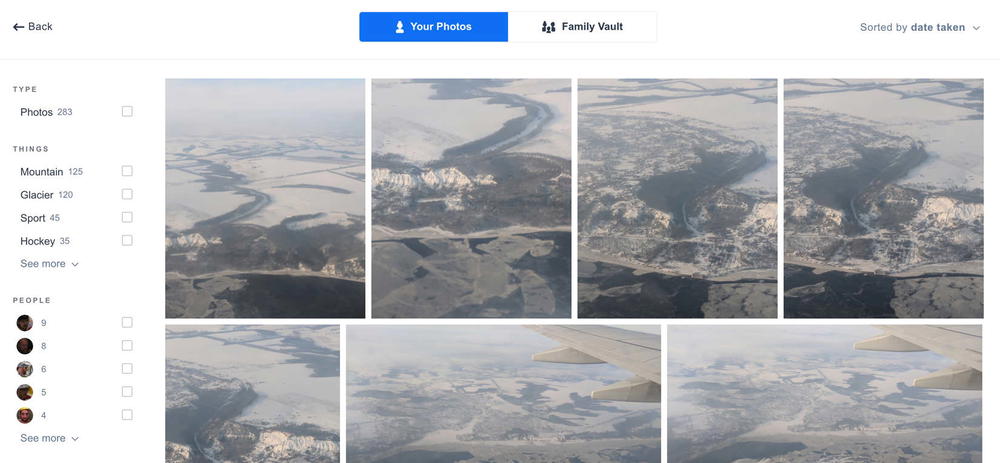
Backing up your photos with Amazon Photos
Aside from the storage plans, let’s go a little deeper on how you can use Amazon Photos today. But first, let’s briefly talk about backing up your photos in general.
Photo backups are an important part of your workflow if you want to keep your photos safe. I (and most of the internet) will recommend backing up your photos in at least two additional places.
It’s a good idea to have a copy of your photo library on your local hard drive, to have a backup on an external hard drive and to have a backup somewhere in the cloud.
Now that we’ve covered backing up your photos, let’s review how to back up your photos using Amazon Photos.
Amazon Photos Web app
Log in to Amazon photos if you haven’t already.
After logging in, you can go to Add > Upload Photos in the top navigation bar.
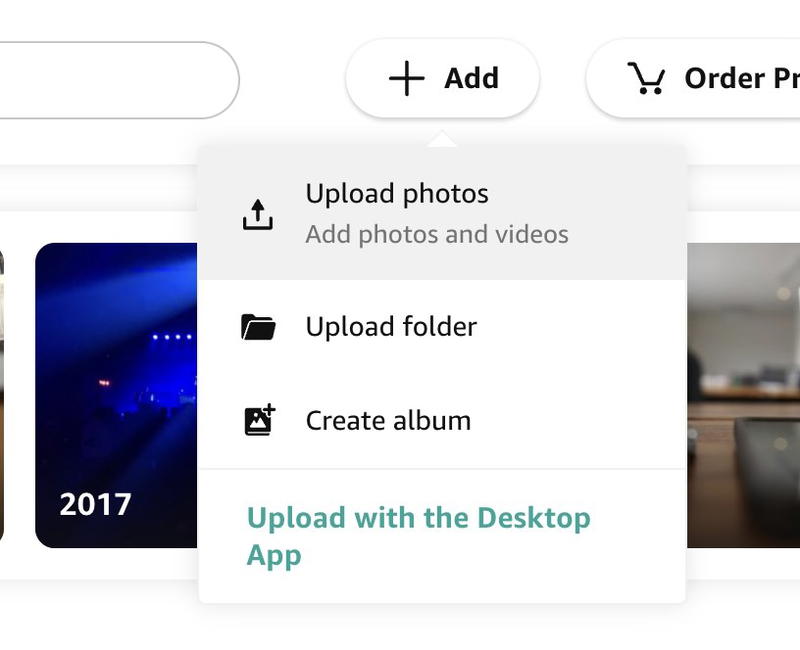
Amazon Photos Desktop app
As an alternative to the web client, you can use the desktop app as well. I do all of my photo work on a Mac, so I don’t have any experience working with the Windows version.
An older version of this app wasn’t very good and limited uploads to four at a time. Uploading RAW files took forever (it almost took a month when I first started uploading!) because it could only process four large RAW files at once. The updated app is decent and now supports eight concurrent uploads!
After a shoot, I’ll queue up an upload. I find that keeping my uploads small, it’s manageable for the app to handle.
You can set up the app to schedule backups or do a one-time backup. I prefer doing a one-time backup because I constantly move files around, as my local hard drive fills up quickly.
Amazon Photos Mobile app
While the mobile app exists on iPhone and Android, I don’t use it. I use Amazon Photos as a backup and not as a place to view my photos.
Benefits of using Amazon Photos
I’ve had a hard drive fail before, and I’m glad that I had my photo files backed up. Without that backup, I would have lost a few years worth of work. When you use Amazon Photos, you can ensure that your photos are safe! As an added benefit, you’re able to browse photos on your phone and computer and share with friends and family. You’re also able to order prints.
Keep in mind, as a pure backup strategy, Amazon Photos shouldn’t be your only backup. It’s designed more as a destination to view your photos and order prints. Amazon used to have Amazon Drive, which was better designed for traditional photo backups.
In addition to the features of the platform, it’s free! Well, kind of. If you subscribe to Amazon Prime, you get Amazon Photos for free. There’s no additional cost to you. You can upgrade your plan if you want to increase your video storage.
Once per year, Amazon has Amazon Prime Day which has some of the best deals all year around. Check out our guide where we handpick some of our favorite Amazon Prime Day deals for travelers.
Limitations of using Amazon Photos
When new image formats come out, sometimes Amazon doesn’t recognize them as “images.” Because of this, it counts towards your storage cap of other files. I had this happen to me when I was testing a new camera that had a brand new RAW file type.
This isn’t an issue for most people, and you can see the supported image formats to confirm that your images are supported. If they aren’t supported, you can convert those unsupported RAW files to DNG files. DNG files are supported!
I’ve found the uploader to be buggy at times, and I found that the upload speeds aren’t as good with some other image backup services. Amazon is always improving its software, so YMMV.
Alternatives to Amazon Drive
If you are an Amazon Drive user, and looking for something else, check out some of my recommendations! These recommendations are trying to solve the problem of where to host your photos, while keeping a folder structure.
Amazon Drive will no longer be accessible after December 31, 2023. If you’re an Amazon Drive user, login into your account and you should see a banner with instructions about how to keep your photos. You can visit the FAQ site to learn more.
For the price, there aren’t too many other cloud storage services that come close to competing with the amount of space that Amazon Drive gives out.
You can look into cold storage, but it’s not very user friendly. I believe Amazon Glacier is the cheapest option. I estimated that 5TB of photo storage would be under $20/mo.
The next best cloud storage that I found is SmugMug. They have public photo galleries, which are nice. In this case, it would be similar(ish) to what Amazon Photos provides. SmugMug is a much stronger gallery platform.
SmugMug has this product, that offers $5/TB per month for RAW photo storage. Depending on the size of your catalog, this might be an option.
The last thing, and is mostly what I do these days, is keep everything on a 10TB hard drive. And I back up the hard drive to Backblaze. If the hard drive fails (which I feel like it might any day now!) I can request a download from Backblaze and recover the data.
I’ve been watching the price of solid state drives and in the next few years, I wouldn’t be surprised to see a 5 or even 10TB solid state USB-C hard drive eventually. When that happens, I’ll probably upgrade and migrate my current hard drive to a solid state. Until then, the 1TB or 4TB options might fit your needs.
I think I’ve come to terms that I can’t hold on to my RAW files forever, and if something catastrophic happens to my hard drive and Backblaze, I still have exported photos that I store in Adobe’s cloud, my Mac and Google Drive.
Can you print photos with Amazon Photos?
Yes! In fact, Amazon makes it easy to print your photos. They have a large selection of different products, like canvas prints, metal prints, photo books, calendars and so much more. Amazon Prime members get free shipping.
How to get Amazon Photos
If you don’t have Amazon Prime, then sign up! Amazon Prime has a lot of good benefits like fast shipping for products and access to other video and music services.
If you already have Amazon Prime, then you’re good to go. Visit the sign in page to start uploading. If you don’t want Amazon Prime, you can still sign up for Amazon Photos based on the price points above.
I hope you were able to learn something about photo backups and more information about one of the many excellent resources out there for keeping your photos safe.
You may also like
-
![]()
How to Make Money as a Travel Photographer (12 Actionable Ways)
Want to learn how to make money traveling with photography? Here are my actionable tips for getting paid for travel photography and of course, having fun.
-
![A black camera sitting on top of a marble table.]()
Tamron 28-75mm F2.8 G2 Review (Is It Worth It?)
I review the Tamron 28-75mm F2.8 G2 lens and its lens features, picture quality and focal length. This is an affordable budget lens alternative, for its zoom and performance.
-
![A camera sitting on top of a wooden table]()
Best Travel Cameras: 8 Excellent Choices for Your Next Trip
Every year, cameras get better and better. But how do you choose the best travel camera? I did the research and found the best cameras for 2025!
-
![Man taking photo in a mirror with a big sony lens.]()
67+ Best Photography YouTube Channels To Follow
Can you learn photography on YouTube? If you choose to learn photography from the best experts and influencers on YouTube, chances are you will learn some tricks fast. Here are my favorite photography YouTube channels.
-
![A camera case with a camera inside of it.]()
Lensrentals Review: Is it Worth It?
Is Lensrentals a legitimate website for renting lenses? I review Lensrentals for cameras, lenses and photography gear, and including a Lensrentals promo code for a discount.
-
![A row of red lockers on a white background.]()
It's always a good idea to backup your photos. There are so many options with external hard drives, services and tools. I personally like to do my photo backups with backblaze! It's a simple and easy way to make sure your files are safe.







