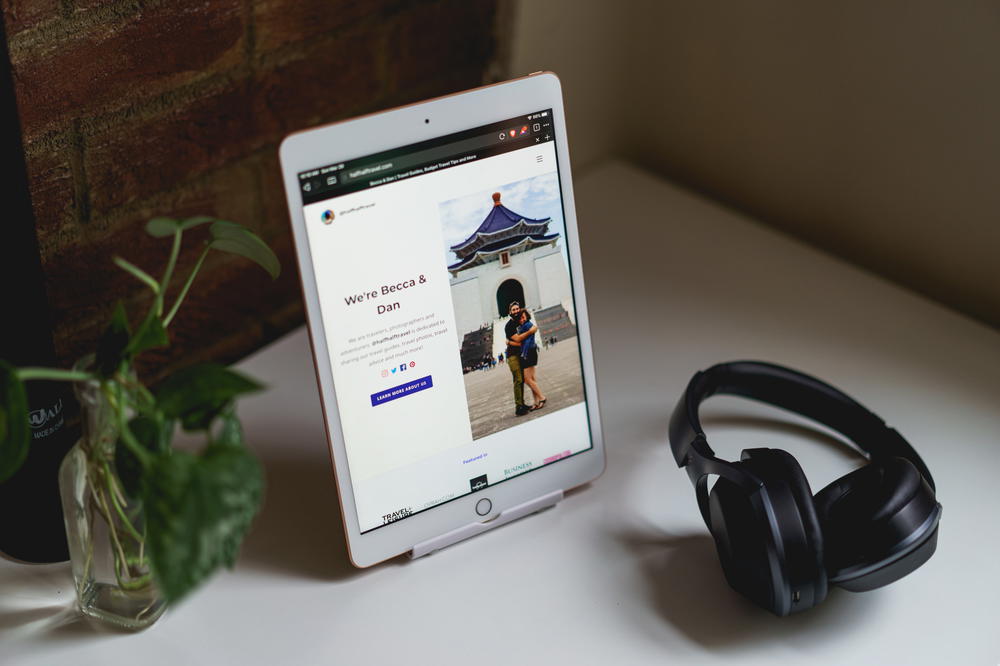What to Pack for Working Remotely and Traveling (Packing List)

Looking for a packing list for working remotely while traveling? Here are the travel-sized must-haves for having a digital nomad laptop work setup when you’re on a trip.
This article may contain affiliate links. We earn a small commissions when you purchase via those links — and it's free for you. It's only us (Becca & Dan) working on this website, so we value your support! Read our privacy policy and learn more about us.
If you’re interested in traveling and working remotely for any length of time, having essentials to help you do your job is a must!
Luckily, we both have lots of experience bringing our jobs with us on trips. We’ve traveled full-time and have worked remotely away from home, and more recently, we like to extend our vacations by working remotely for a few days during a vacation week.
With our experience, we’ve learned a lot about what to pack to make sure we have everything to work efficiently on the go, without forgetting a single item!
Let’s check out the list.
Everything for your laptop and workstation
Having a comfortable and productive workstation is the start of a great laptop setup while traveling. Here are a few ideas in remote work essentials, while you’re working remotely during travel.
Travel laptop stand
You might have a second screen in your home office or at work, and a laptop stand helps to prop up your laptop. When you work for extended amounts of time, having your laptop at eye level is ideal.
I like the Roost Laptop Stand, as it folds up nice and small, so it doesn’t take up too much room in my luggage. I wrote a full Roost laptop stand review about it.
Small travel keyboard
Because you’re (hopefully) bringing a laptop stand, you’ll need an “external keyboard.” A Bluetooth travel keyboard will make it simple to type, while the laptop is propped up off of the desk.
Portable travel mouse
The last thing you’ll need when your laptop is elevated off of the desk is a comfortable Bluetooth computer mouse for travel. You may already have a mouse that you use, and you can totally bring that (if it’s portable). By specifying that a mouse is a travel mouse, I mean that it packs well and is ergonomic for your travel work setup.
Second screen
If you’re used to working with two monitors, you may want a second screen for when you travel and need to work. Luckily, there are lots of options for you to choose from.
Be careful if you search Amazon for “portable monitor.” There are a few things that you may want to consider, like the resolution of the screen, the color accuracy, the type of display, the connection type and if the monitor needs a dedicated power source.
Price doesn’t always equal quality. My expert suggestion for when you’re shopping is to look for a screen that meets your budget and requirements.
I don’t currently use a second screen because I mostly work from my laptop when I travel.; however, I did a lot of research to find some monitors that interest me.
Laptop backpack
I’m lucky that I’ve had great laptop backpacks over the years. I’ll use a laptop backpack as a carry-on or personal item on my flight, and also as a daypack for my laptop when I head to work at a coworking space or a cafe in my destination. Becca has a great list at her roundup of the best travel backpacks for women (they’re all unisex).
Tech bags
I didn’t know how valuable a “tech bag” was until I had one. Now I have a few, and I use them to store everything from chargers, cables and wires to headphones, camera memory cards and power adapters. Here are a few that I trust, among all the best tech bags for travelers.
Laptop sleeve
Having a laptop sleeve to protect your (probably) most valuable possession while you’re away traveling and working remotely is a laptop sleeve. And here’s why.
To be honest, a lot of laptop backpacks these days provide GREAT support and protection for your laptop. It’s even the reason we both put off owning high-quality laptop sleeves for a few years.
But at the end of the day, while you’re either moving from your hotel room to the hotel business hub, or moving from a hot desk at a coworking space to a phone booth or conference room, having extra padding surrounding your laptop never hurts–especially if it looks sleek.
We have two recommendations from a trustworthy brand for travelers, Harber London.


Workstation security
A lot can happen when you are traveling with expensive equipment. Depending on where you are traveling, you could experience theft. If you are checking luggage, your bags can get lost. You may leave behind some (or hopefully not all) of your work stuff.
It’s important to be prepared. By doing a little bit, you may be able to help prevent theft or find some of your missing stuff if you leave it behind!
Things to help you both travel and work
Chances are that if you are working remotely far from home, you are having fun traveling as well! For us, working remotely and going abroad is a way to see the world and have a fun of fun in new places like Vietnam and Colombia. The products below have doubled as work items and travel items.
Noise cancellation headphones
If you’ve read any of our other travel or general packing advice, we love recommending noise cancellation headphones for a lot of reasons! They’re great for traveling on airplanes, and they also help block out unwanted noise if we find ourselves working in cafes or coworking spaces.
VPN
If you’re connecting to sketchy WiFi, and need to log in to anything, a VPN can help protect your traffic. When you are on the VPN, no one will be able to snoop on your data that you send out. I’ve written at length about which travel VPN to choose.
This is useful for work, but it’s also useful for travel, because you can “mask” your IP address and make it look like you’re connected via another country. This is good for streaming services if you want to watch US-based shows if you’re in another country.
I recommend checking out ExpressVPN or NordVPN.
iPad
An iPad has a lot of benefits when you are working and traveling. For starters, you can use your iPad as a second screen when using Sidecar, which I talk about in my list of the best budget tablet stands. It’s also great for entertainment on flights. I use my iPad when I’m not working and I want to watch a video or take a break from my phone.
Fun fact: even at home, Becca and I watch Netflix on an iPad. We mostly use it for background noise while we work on this website!
Travel power adapters
You may want an international travel adapter (see below) if you’re going to be in a place without your native plugs. Some power adapters are pretty cheap and you’ll put a lot of trust in a cheap $10 piece of plastic.
I’ve been thinking about this more recently. But, if outlets are bad at your Airbnb or at a cafe, you may run into trouble. We were traveling once and an outlet caught on FIRE (in Peru) because of a foreign plug being jammed in with a faulty adapter.
Battery banks
When you don’t have access to an outlet, having a battery bank is a must. Even with daily use or road trips, having a battery backup is fairly crucial.
When you travel and work remotely, you may have some flights with no outlets and you need to keep your phone charged. You may want to keep your phone close by if you’re napping, without an outlet in sight.
Here are some power battery bank options that might be useful for you!
Let’s talk for a minute about the battery limit because it’s important if you’re traveling with a lot of power. United Airlines claims that you can’t exceed 100 watt hours. See their policy here.
American Airlines allows four things in your carry-on if they’re under 100 watt hours. You’ll have to check anything between 100 - 160 watt hours. If it’s anything greater than that, you’ll need to contact them. Here’s their policy as well.
You can use this calculator to figure out the total watt hours based on the mAh number and volt number you’ll see on your battery pack.
With my experience, don’t stress about it too much. If you’re traveling with a reasonable amount of electronics, no one will question you, especially if the power device is rather small. Don’t travel with six laptops, a dedicated monitor and an XBOX!
I’ve never had issues traveling with a laptop, iPad, camera, charging cables and a power bank. And, most of my travel is carry-on only.
International phone plan and a spare phone
If you’re going anywhere international, or even traveling somewhere alone, having a spare phone is a good idea. You can always hang on to your old phone and bring that. I’ll always save a past generation of my phone for this purpose.
You can buy a SIM card for data and use that phone for tethering as a hotspot. I’ve done this a few times.
And in the event that your phone gets lost, stolen or broken, you can use your backup phone to get by until you get home or find a replacement main phone.
In terms of international phone plans, it depends on where you’re based. For US-based people, you can check out Google Fi and T-Mobile. Both of these carriers have great international plans. You can read about how Google Fi worked for me at my Google Fi for travel review.
If you’ll be in Mexico and Canada, most big-name phone plans have you covered. Becca and I both have AT&T and we have had no issues with our phones, and didn’t need to pay anything extra, to get full international cell service in Mexico and Canada.
Travel snack containers
I’m a big fan of traveling and saving money. Being able to transport food can sometimes help me save $10 or so for a meal. Becca always insists that we bring some snack containers or a style of Tupperware with us, and we even bring our own lunches to the airport. Doing this is one of my favorite eco-friendly travel tips.
If you happen to find yourself at airport lounges, you can take some food, or bring it to snack on during a long flight.
Lastly, if you’re staying at a hotel that offers free breakfast, I’d take some things to use for lunch, in my travel snack containers.
You can check out some of these options for snack containers that won’t take up too much room in your luggage.
More products for flights and travel
Traveling and working remotely might involve flying. If you’re like us, you might fly a LOT! Especially if you’re doing long-haul travel from continent to continent, check out our list of the best accessories for long flights to get you through a lot of hours in a plane.
We also have a roundup of the best neck pillows for travel, as well as the best essential travel accessories for all kinds of trips, from travel fanny packs to the best packing cubes to consider.
You may also like
-
![]()
How I Convinced My Employer to Let Me Work Remote and Travel (My Tips)
I convinced my boss to let me work remotely and travel the world, and I didn’t even prepare much of a plan! II’ll share my tips on how to work with your boss on this negotiation.
-
![]()
Here we discuss how to explain coworking, including a simple coworking definition and coworking space introduction. Ready to learn about the benefits of coworking?
-
![]()
How to Choose Destinations for Remote Work and Travel (What to Consider)
A lot went into my decisions of where I should work remotely and travel as a digital nomad. In this list, see which factors were most important to me, and why.
-
![A desk chair with a monitor and a laptop.]()
FlexiSpot Soutien Ergonomic Office Chair (Honest Review)
The FlexiSpot Soutien Ergonomic Office Chair is a budget-friendly chair that you can get to amplify your work from home experience. Read my honest review to learn my thoughts about it!
-
![]()
Digital Nomad Life: How to Make Friends and Stay Social (12 Ways)
Making friends and having a social life as a digital nomad doesn’t have to be hard! Here are a few cool ways I met new people when I lived abroad.
-
![]()
How to Remove Background Noise from a Work Call
How can you block out unwanted noise from meetings and calls when working at home? A solution like Krisp will block out unnecessary noise so that you can eliminate background noise from video calls and meetings.